API logging
We do not, by default, store the actual API calls made to the account, only the amount of calls made. However, you can turn on API usage logging for 60 minutes to help diagnose issues or understand API usage patterns.
To do this:
- Log in to Dotdigital with your normal login credentials.
- Expand the User menu in the bottom left and go to Settings > Access > API logs
- If logging isn't enabled currently you can click the BEGIN LOGGING API REQUESTS to turn it on for 1 hour, or you can click on the View call detail icon on any already logged request to see the calls details.
Once enabled, API call logging is activated for 60 minutes and records all authenticated API calls that API users make in the account. API calls that fail to log in, or contain invalid XML or JSON, are not logged.
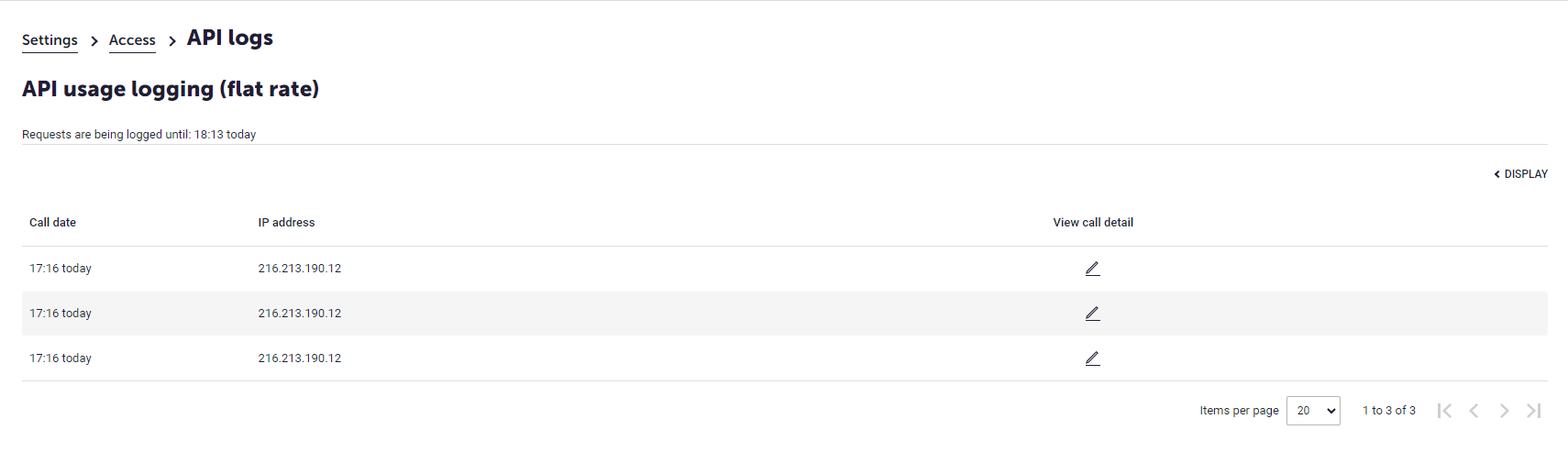
Updated 4 months ago
What’s Next
