API endpoints
Understand how to access our regional API endpoints
Secure access
All your API requests can be made via HTTP or HTTPS. For security reasons, we would however strongly recommend that you use HTTPS for all requests. Our servers use SHA-256 certificates and support TLS v1.2 and 1.3.
We only accept connections using TLS 1.2For security reasons we do not accept SSL connections negotiated using TLS 1.0-1.1 anymore, and almost all OS's support TLS 1.2.
If you are using .Net this is usually done automatically for you, but on versions of .Net prior to 4.6 TLS, 1.2 is supported but is not the default protocol, and needs to be set explicitly.
ServicePointManager.SecurityProtocol = (SecurityProtocolType)3072;See this article for more information.
Region specific endpoints
Dotdigital accounts belong to different regions, depending upon where they are based in the world. Our APIs require you to use the correct API endpoint for your region. This is important as you cannot use an API endpoint belonging to a different region.
If you don't know your account's correct API endpoint, then you can find this out in a couple of ways:
- In-app: Expand the User menu in the bottom left and go to Settings > Access > API users. Your API endpoint is displayed at the top of the page. Only account owners or users with the Can manage account permission enabled can view the Access area.
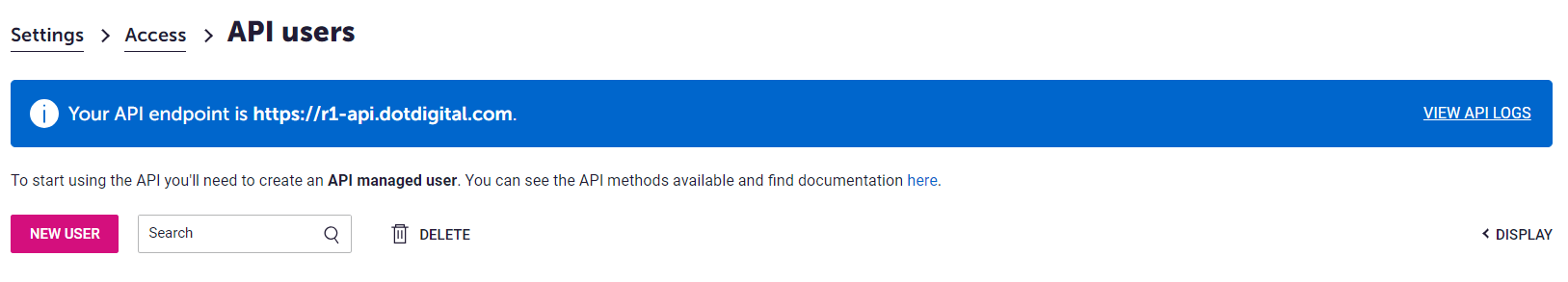
- Using the API: Call Get account information/GetCurrentAccountInfo using r1-api.dotdigital.com as the endpoint (regardless of what region you're in), and this returns your account's correct endpoint.
The regions are:
| Region | Region id | API Domain |
|---|---|---|
| Europe | r1 | r1-api.dotdigital.com |
| North America | r2 | r2-api.dotdigital.com |
| Asia Pacific | r3 | r3-api.dotdigital.com |
Make sure you're using the correct regional API endpoint for your accountThis is important as you cannot use an API endpoint belonging to a different region, and instead will receive a 403 - Forbidden: Access is denied error. See above for details of now to find your accounts region.
Maximum call times
Please ensure that when calling the APIs your clients permit 121 seconds call duration before considering the call timed out.
Retrieving Swagger JSON
API v3 and above services can provide Swagger (OAS) JSON files for use with code generators if required. To access the Swagger JSON file simply add /swagger.json to the main service URI and perform a GET request.
For example:
For the Contacts service: https://r1-api.dotdigital.com/contacts/v3/swagger.json
For the Insight data service: https://r1-api.dotdigital.com/insightData/v3/swagger.json
Updated 4 months ago
