Getting started with the API
Get started with Dotdigital API - you'll be up and running in no time
What is the API?
The Dotdigital API is a family of REST web services that provides programmatic access to a huge range of Dotdigital's functionality.
The API will allow you to automate many everyday tasks you might otherwise have to carry out, and send real-time messages to your customers across a wide array of channels. This is useful if you wish to increase your productivity within the Dotdigital system, and enhance your customer engagement.
You can use the API to connect almost any system to Dotdigital. Provided your CRM, website or any back office system also has an API, then it can be quickly connected, allowing you to keep your data easily in sync. Data can be imported and exported on a schedule, and most common tasks available in Dotdigital can be automated via the API.
We provide omnichannel messaging and transactional email APIs to send messages from your systems or applications to engage and serve your customers. You can send to any messaging or notification channel like SMS, Facebook Messenger, WhatsApp, in-app messaging or push notifications etc... all via one simple API.
API Functional areas
The API has the following major functional areas:
API Functional areas
- Accounts and utilities - methods that manage or get details about your Dotdigital account and that provide utility functions for you
- Marketing and automation - methods to support marketing campaigns, pages and forms and automation programs
- Contacts and data - methods that allow you to manage your data within Dotdigital
- Communications - real-time high volume transactional communications across a variety of channels
The following diagrams show additional details of the available methods in the functional areas:
Accounts and utilities
"Accounts and utilities" functionality
Marketing and automation
"Marketing and automation" functionality
Contacts and data
"Contacts and data" functionality
Communications
"Communications" functionality
API training videos
To learn more about our API and its common uses, check out our API training videos here
Setting up your API user
To get started using our API, you will need to create an API user. These API user credentials (username/password) are required to authenticate each operation/method call you make and to make sure you are connected to the correct account. Setting one up is easy and can be done using the steps below:
- Login in to the Dotdigital portal with your login credentials.
- Click the more-options in the bottom left corner and go to Access > API users

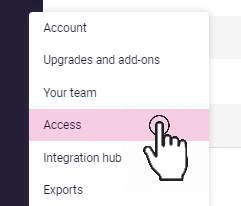
- Click New user
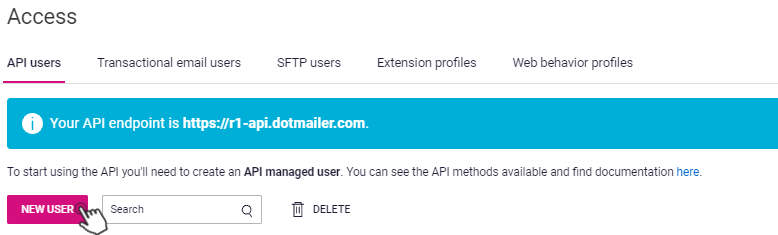
- The username (email address) is automatically generated for you and must not be edited. You can add a description to differentiate between API users, which is useful if you have multiple ones.
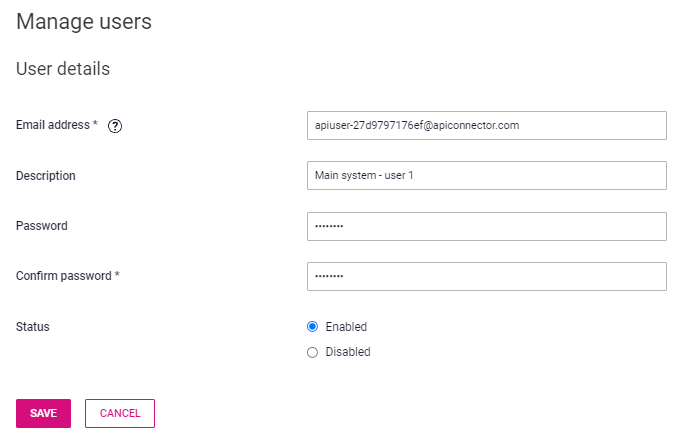
- Enter a password and confirm it. Your password must be at least eight characters in length and contain at least one digit or non-alphanumeric character. Please avoid including your email address or company name as part of your password.
- Select Enabled
- Click Save
Find out more about API User management
If you want to know more about API user management please see our guide in the help centre
You will only be able to access the API using the API user credentials, although you can have more than one API user per Dotdigital account.
Please note: When creating API users, it's best practice to create one user per system (for instance, one for a Magento integration and another one for a Dynamics integration) and not share an API user for different integrations. This makes it easier to revoke individual API users should you need to, as well as isolate and diagnose problems with integrations.
Updated over 2 years ago
